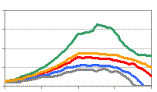
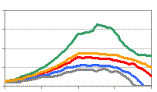
Otar Retirement Calculator - Trial Edition
PRINT these installation notes
Installation Notes:
What you see is what you get. I do not offer counseling, planning your retirement or advise on how to operate the software. Refer to the User Guide which comes with the program.
Close all your Excel programs.
Make sure that Office 2010 was originally installed with VBA (Visual Basic for Applications) included under Office Shared Features. Otherwise, you will have to reinstall it or activate it VBA enabled (See FAQ page)
Make a new folder on your hard disk: C:\ORCTrial
Open Excel with a blank spreadsheet.
If using Excel 2007: Click on the “Office ” button menu on top left corner. Click on “Excel Options”.
If using Excel 2010: Click on the “File” tab button menu on top left corner. Click on “Options”.
Click
on “Trust Center”. Click on “Trust Settings”. Click on "Trusted
Locations". Click on “Add New Location”.
Now browse and add "C:\ORCTrial" folder to this list.
You do not need a printer connected to run the program. However, you need to have a designated default printer so that the pages have some format to follow. Otherwise, you might see huge letters or parts of letters on the page. I use 600dpi printer resolution. With some printers, you might have to choose “graphics” setting.
Close
Excel
Clear your browser's cache to make sure you don't install an older version by mistake.
Click to download: Simple Version, or Single Asset Version, or Multi Asset Version
Double
Click on the downloaded program file name (ORC**Trial.exe) to start
installation process.
The
installation will take a few seconds. If you receive a message after
installation something like "Your installation may not be
complete" or "Your directory cannot be created" ignore it.
After installation is complete, you should see an icon with a description “ORC Trial” on your desktop.
Now,
you are ready to run ORC. Double click on the "ORC Trial" icon on
your desktop to start the program.
-----------------------------------------------
IMPORTANT: IF YOU DO NOT
ALLOW MACROS TO RUN AS DESCRIBED ABOVE, YOU WILL GET ERROR MESSAGES AND/OR THE
PROGRAM WILL NOT RESPOND TO ANY INPUT DATA.
=================================